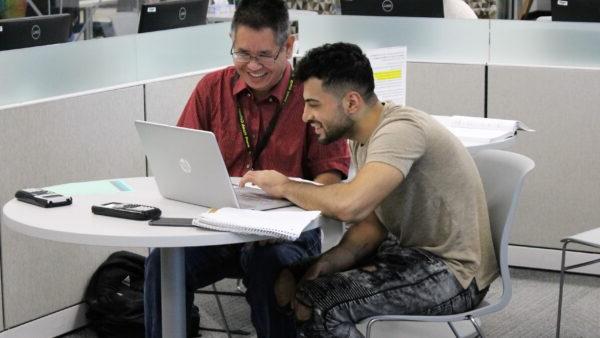Adding and Dropping Classes
How to add or drop a class
Students find it necessary to make changes to their class schedules for a variety of reasons. Students may change their schedules by adding and dropping classes, or in some cases, the student may need to withdraw from College altogether.
Please use this form to add or drop a class:
Student Registration Form (PDF)
- At the Quad-Cities Campus, forms are available in Enrollment Services, the Advising Center and the Academic Services Centers.
- At the East Campus, forms are available in Enrollment Services and the Advising Center.
- Return this form to Enrollment Services at either campus or use your student email to send it to registrar@d809.com.
Adding a Class
- To add classes after you have already registered for a specific semester, complete the top section of the Registration Form.
- Courses may be added during normal registration periods.
- In order to add a class after the start date of the class, complete the top section of the Registration Form and obtain an instructor’s signature to add the class.
Dropping a Class
- Once registered for class, you must drop the course officially within the designated withdrawal period.
- If you don’t drop officially within the withdrawal period, you may earn a failing grade.
- You are financially responsible for tuition and fees for all classes that you don’t officially drop by the appropriate refund date. See Refund Policy.
- Once the term has begun, web drops are not available.
- Instructor signature is not required to drop from a course through the 12th week of the fall or spring semesters and through the third week of four-week summer sessions. Ask Enrollment Services for drop dates for shortened courses.
Submitting the Registration Form
After the 12th week, you must have instructor approval to drop. It is your responsibility to submit the drop slip and/or forward email with instructor approval from your student email account.
Complete the bottom section of the Registration Form and then:
- Bring it to Enrollment Services or
- Email registrar@d809.com with which course to drop (be sure to include your student ID number and the CRN of the course) or
- Fax the request to 309-796-5209 or
- Mail it to BHC Registrar’s Office. Withdrawals must be postmarked or date stamped by the published deadline dates.
Things to consider when dropping a course
Before dropping a course, you should consider the impact dropping the course has on financial aid, grades or educational goals. The following items should also be considered before dropping a course:
- Refund policy – Please carefully review our refund policy.
- If you completely withdraw during the semester after federal financial aid payment has been received, you may be required to return a portion of the federal financial aid awarded. The federal formula requires a return of funds if the student received assistance from the Pell Grant, Supplemental Grant or Stafford Loan and withdrew on or before completing 60% of the semester. The calculation is based on the percentage of the semester completed. Sample calculations and complete explanation of this policy are available at the Financial Aid Office.
- Impact on grades – If you do not officially withdraw from a course, you may receive an “F” for the course.
- Impact on transcript – Any dropped course will appear on your permanent transcript as either a “W” (withdrawal) or as an earned grade, unless you have officially completed the drop process prior to the start of the semester. A “W” does not affect GPA but it does affect completion rate for financial aid purposes.
More To Explore
All Programs
Enrollment Forms
Refund Policy
Enrollment Services
Quad-Cities Campus
309-796-5338
registrar@d809.com
East Campus
309-854-1707
registrar@d809.com